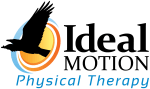It may seem a simple issue of comfort, but with approximately eight of 10 Americans regularly using laptop and desktop computers in their daily lives – mainly at work – workstation ergonomics is truly an issue of injury prevention, employee morale and workplace productivity, says Eagle River physical therapist Chris Wilson.
In fact, based on Occupational Safety and Health Administration (OSHA) statistics, injuries resulting from work-related musculoskeletal disorders (WMSD) due to poor workplace ergonomics account for 34 percent of all lost workday injuries and illnesses.
Neck strains, pain in the shoulders or lower back, tendinitis, bursitis, carpal tunnel syndrome…Wilson, owner of Ideal Motion Physical Therapy says that these all-too-common ailments and injuries can (and should) be prevented.
“These are the types of injuries we associate with poor workplace ergonomics in an era when such a large portion of the workforce spends its day in front of computers,” said Wilson. “Sitting in fixed or constrained positions most of the day, often repeating movements with the arms, hands and wrists, can take a toll on your body over time, leaving you more vulnerable to injury to the muscles, tendons and/or nerves.”
Such injuries, of course, can lead to missed work and a loss of productivity. In contrast, OSHA estimates that the implementation of proper office ergonomics can increase productivity by an average of 11 percent.
“A comfortable workspace is great for morale, and having one that complements your body and ensures optimal posture and health goes a long way toward ensuring worker longevity and efficiency,” said Wilson.
While both workers and workspaces come in all shapes and sizes, Wilson offers the following basic guidelines for creating a safe and comfortable workstation:
- Set your desk, chair, keyboard and mouse in position so your hands, wrists and forearms rest in a straight line and reside parallel to the floor. Use a wrist rest for your keyboard and mouse, if needed. Allow your upperarms to hang normally from the side of your body, elbows bent at around 90 degrees.
- Keep your head level (or bent forward slightly) and in line with the rest of your body. The top of your monitor should sit slightly below eye level, with the screen about an arm’s length away.
- Ensure your chair offers proper lumbar support, allowing for a slight inner curve of the lower spine.
- Keep your knees at about the same (or slightly lower) height as your hips, and make sure your feet can sit
flatly on the floor. If they don’t fully reach the floor, bring in a footrest to support your feet. - Take frequent breaks from sitting. Take time to stand up and stretch for a minute or two every half hour or so. And if you can, take a walk over breaks or during lunch.
And if stiffness, soreness, numbness and pain persist, visit a physical therapist for a thorough assessment. Before reaching this point, however, the physical therapy team at Ideal Motion Physical Therapy can work to help you prevent the onset of WMSDs, optimize workplace productivity and improve your bottom line.